This week, I learned about one online technology tool that can help with reversing this trend. Epals is a tool for connecting classrooms around the world in collaborative, project-based learning. A teacher can sign up for a classroom account, choose from a variety of projects she'd like to have her students do, and then find a classroom to collaborate with her's on that project. A third grade class of Spanish language learners from the United States, for example, can partner with a third grade class of English language learners in Latin America to share about similarities and differences between schools in North America and Latin America, using both the Spanish and English language. In the process of collaborative projects like these, students and teachers gain valuable insight into what life and school is like for individuals who may live in a very different cultural context, whether that context is across town or on the other side of the world.
Epals has a variety of ready-made projects in various subject areas that instructors can choose from, or they can design their own. One project I thought was interesting was entitled, "Outside my Classroom Window."In this project, groups of students took pictures, or drew pictures of scenes taking place in the community outside their school. They then shared these through skype or powerpoint with their partner classroom. In the subject area of science, "Weather: A National Geographic Project" provided a forum for students to collaborate with classrooms around the world to learn about weather patterns and conditions in their own and their partner classroom's part of the world. What I liked about these projects was that not only did they contain lesson plans and ideas for implementation in the classroom, they also included objectives and standards to be met through them.
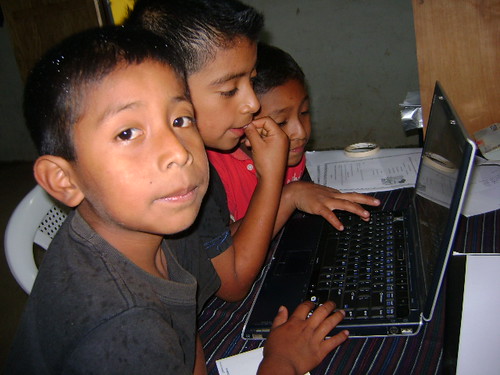 As I thought about how I could use a tool like Epals in my own teaching practice, the idea of connecting refugee students with other students who are also going through or have gone the process of adjusting to life in a new culture was one idea that came to mind. An Epals project like this might first involve having students from both classrooms describe the current context in which they live to each other. Next, they could compare and contrast similarities and differences between living in that context and living in the country they came from. Finally, they could volunteer to share about the challenges of adjusting to life in a new country and offer suggestions to the students in their partner classroom of things that have helped them in this adjustment. The goal of an Epals project like this is that students in both classrooms might find it encouraging to interact with others who are experiencing some of the same things they are going through, even if the cultural contexts are different.
As I thought about how I could use a tool like Epals in my own teaching practice, the idea of connecting refugee students with other students who are also going through or have gone the process of adjusting to life in a new culture was one idea that came to mind. An Epals project like this might first involve having students from both classrooms describe the current context in which they live to each other. Next, they could compare and contrast similarities and differences between living in that context and living in the country they came from. Finally, they could volunteer to share about the challenges of adjusting to life in a new country and offer suggestions to the students in their partner classroom of things that have helped them in this adjustment. The goal of an Epals project like this is that students in both classrooms might find it encouraging to interact with others who are experiencing some of the same things they are going through, even if the cultural contexts are different.









